
Release Notes | June 2025
June 2025
CASB Visibility & Policy Enforcement – Take control of SaaS usage
Struggling to keep track of what SaaS tools your users are accessing – and whether they’re secure? With our new Cloud Application Security Broker (CASB) capabilities, you now get real-time visibility plus the power to enforce security policies.
What you can do with CASB Visibility:
- See which SaaS apps your users access, how often, and the associated risk level
- Track data flowing to and from each application
- Identify exactly who is using what
What you can do with CASB Policy Enforcement:
- Set policies to control access and activity – like blocking uploads or limiting usage to approved apps
This helps you uncover shadow IT, reduce risk, and strengthen compliance.
Reach out to your Technical Account Manager to learn more or activate the service.
Filter users by permissions
Ever wondered who in your company has firewall self-service access? Or who can sign off on Service X? Now you can find out in seconds.
We’ve added new permission filters to the Users list in the MC Portal. Just select the permission you’re looking for, and the list will instantly show only the users who have it. No more guesswork, no more manual digging.
Note: To access this feature, you’ll need user management permissions. If you don’t have them yet, simply open a ticket to Mission Control.
How to get there:
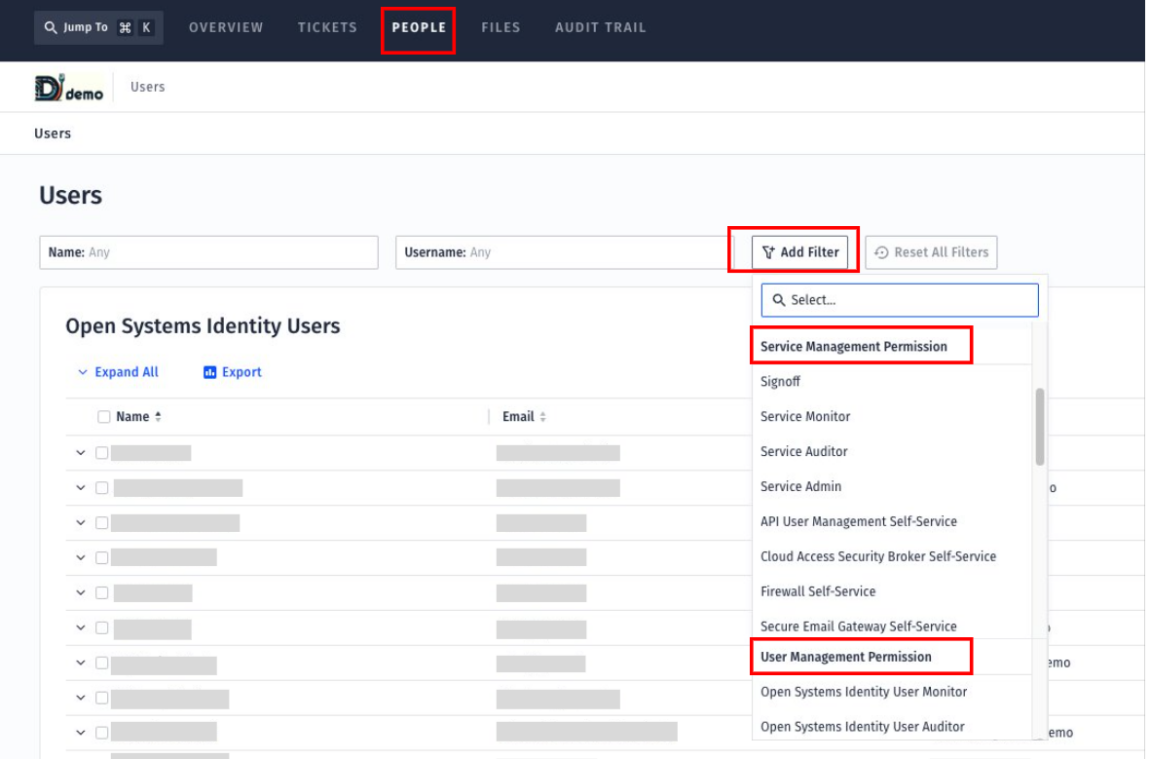
–> Find out more about permission management
Automatic user provisioning for federated users
Say goodbye to manual user setup. With our new automatic user provisioning, federated users can now access the Mission Control Portal using their existing credentials – no manual account creation required.
This streamlined process means less admin work and faster onboarding for new federated users.
What you need to do:
Make sure your internal processes reflect this change. There’s no action needed to activate it, but updating your user list and onboarding steps is recommended.
–> Find out more about federated users
New & improved: Users view update
We’ve redesigned the Users view to make managing your team easier than ever. Previously, MC Portal and Mobile Entry Point accounts were shown together. Now, they’re clearly separated into two dedicated tables, making it faster and more intuitive to create and manage users.
Note: To access user management, you’ll need Company User Administrator permissions (check types of permissions here). If you need these permissions, please open a ticket to Mission Control.
How to get there:
Just click on “PEOPLE” in the menu bar.
–> Find out more about managing users
All your self-service tools in one place
Looking for your self-service tools? You’ll now find them all in a single, organized view – no more jumping between pages or hunting through the Portal.
The Self-Services view has been upgraded: if you have the right permissions, you’ll see all available tools clearly listed and ready to use. This update eliminates confusion and saves you time every day.
Available to all self-service users with the right permissions. Don’t have access? Open a ticket to Mission Control to request it
How to get there and overview of available self-service tools:
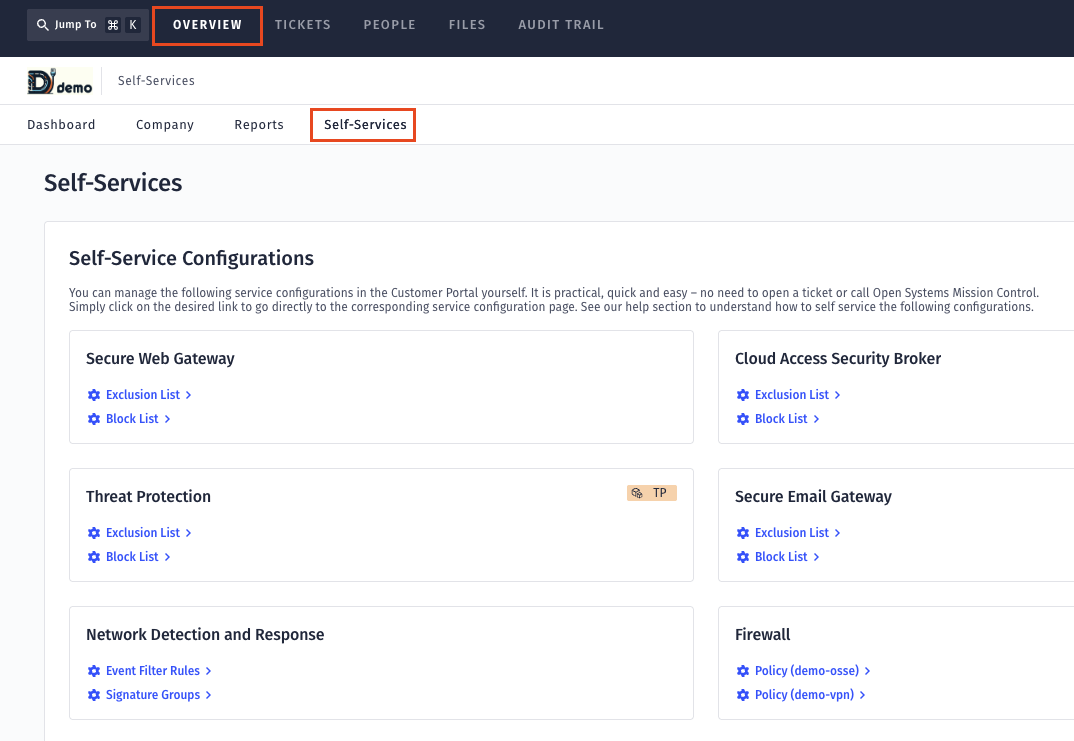
–> For more details go to the Knowledge Center and type “self” in the search bar
New look: Full-width layout for wide-screens
We’ve enhanced the layout of several key Mission Control Portal pages – FW Editor, Logs Explorer, Metrics Explorer, Message Center, and Help Section – with a full-width design. If you’re using a wide screen, you’ll notice a big difference.
Previously, a lot of screen space went unused. Now, you can see more at once, scroll less, and work more efficiently, especially when dealing with detailed firewall policies.
This change is already live for all users – no action required. We hope you’ve already noticed and are enjoying the improved visibility and usability!
New personalized Jobs view
We’ve improved the jobs view – now called “Your Jobs” – to give you full visibility into the roll-outs you trigger via self-service tools. Previously, the page was cluttered with unrelated jobs, often leading to confusion.
With this update, you’ll now only see jobs you initiated, along with real-time status updates on how, where and when your changes are applied to the infrastructure. It’s a simpler, more transparent way to track your work.
How to get there:
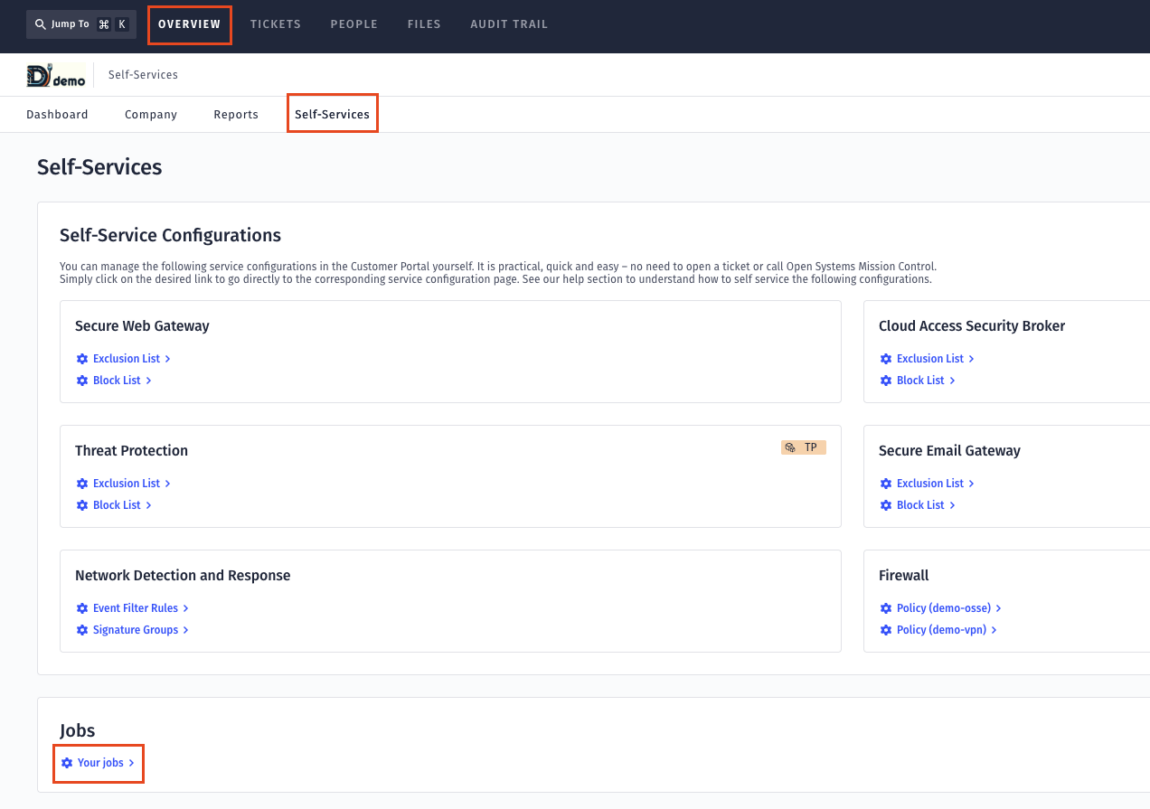
–> Find out more about the Jobs view
LLDP support for device discovery
Following customer feedback, we’ve added LLDP (Link Layer Discovery Protocol) support – making it easier for you to identify Service Delivery Platforms in your network. This builds on our existing SNMP v2.0 capabilities by improving device visibility and inventorization through a widely recognized protocol.
LLDP support runs in parallel with SNMP and allows machines to broadcast identity information for smoother network inventory processes.
Want to enable this? Reach out to your Technical Account Manager for activation details.
Please note:
While available, this feature was added on customer request and is not part of our long-term strategic direction. We’re working toward offering a more comprehensive network inventory solution in the future.
Leave Complexity
Behind
To learn how Open Systems SASE Experience can benefit your organization, talk to a specialist today.
Contact Us

